Corona-Warn-App Versions 2.23 and 2.24
Digital certificates of vaccination are important when travelling abroad. Many vaccine certificates are now reaching their technical expiry date. The update to Version 2.23 of the Corona-Warn-App allows you to extend the validity of their certificates themselves. Version 2.24 of the app allows you to save all your certificates in one single pdf document.
2 Min. Lesedauer
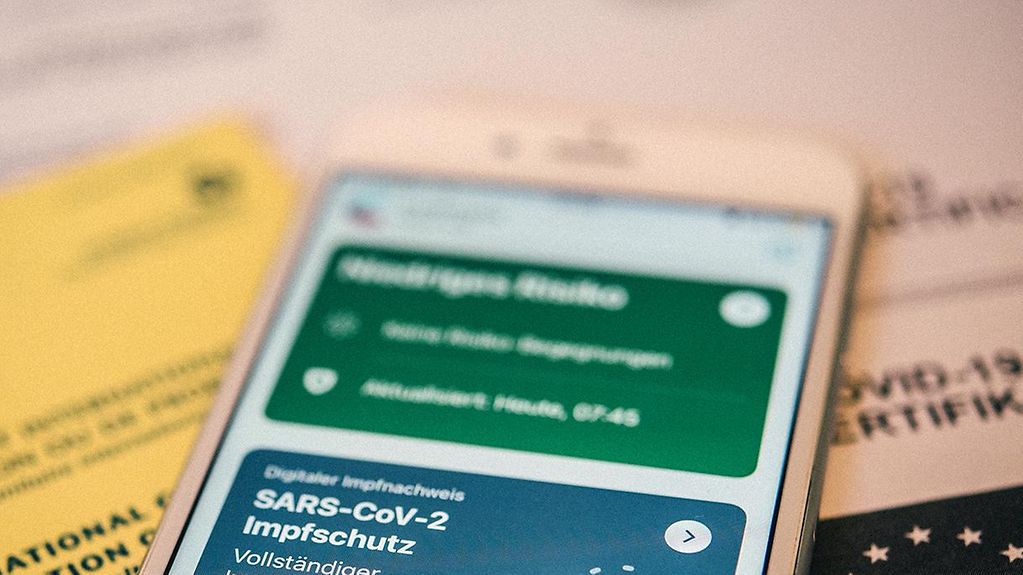
With just a few taps, users can extend the technical expiry date of their digital vaccination and recovery certificates for themselves.
Foto: picture alliance / dpa / Scheurer
For technical reasons, digital COVID-19 vaccination certificates have an expiry date. This has nothing to do with their medical validity. Digital certificates automatically expire after 365 days. This means that the QR code on the vaccination certificate appears invalid and can no longer be read. Users of the Corona-Warn-App receive a reminder about this 28 days before their certificates are due to expire. They are given an opportunity to update their certificate. If a user is not offered the chance to renew it, their certificate is still current.
Only the most recent certificate needs to be renewed
For users to be able to continue to prove their vaccination status, the corresponding vaccination certificate must be updated. Users of the Corona-Warn-App can do this themselves with just a few taps in the app. They can do so up to 90 days after the technical validity of their certificate has expired.
Only the certificate currently in use needs to be extended. For example, if a user has three digital vaccination certificates, only the third and most recent vaccination certificate is renewed as soon as it is at risk of expiring. In addition, users can export the newly updated certificate as a pdf document. This allows the QR code to be scanned in again if required. Certificates whose technical validity has expired are then sent to the recycle bin.
Recovery certificates can also be extended
Recovery certificates can also be renewed. The technical validity of these certificates can always be extended when they are close to expiry. Version 2.23 of the Corona-Warn-App automatically informs users which certificate needs to be renewed and when.
The technical expiry date of the QR code on the vaccination certificate has nothing to do with vaccine protection. Essentially, proof of vaccination remains valid for an unlimited period within Germany for those who have received an initial vaccination and those who have received booster vaccinations.
All documents in a single pdf
Since the update to Version 2.10, users have been able to create a print version of their certificates in the Corona-Warn-App, albeit only for one certificate only. Version 2.24 now allows CWA users to export all certificates stored on the app at once and to create a single pdf document containing all their certificates. This does not include locked certificates and test certificates that are more than three days old. This prevents the pdf from getting too large due to the inclusion of irrelevant documents (such as expired lateral flow test results).